Sign in to your Always Amber account at https://www.alwaysamber.ie/panel/
In the 'Account Overview' area, you'll see the link 'Number of Domains', click on it to see a list of all the domains in your account (fig 1)
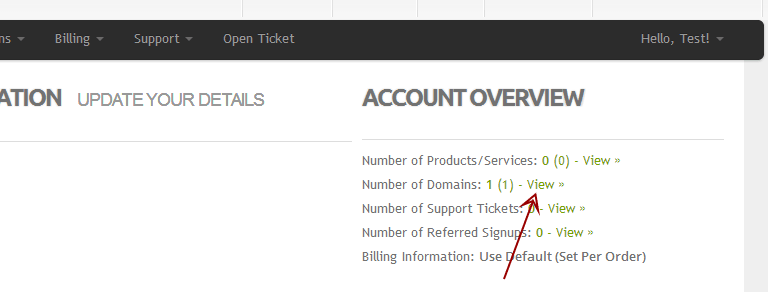
Fig 1
Click on the 'Manage Domain' link next to the domain you want to manage. This will open its Domain Details page (fig 2).
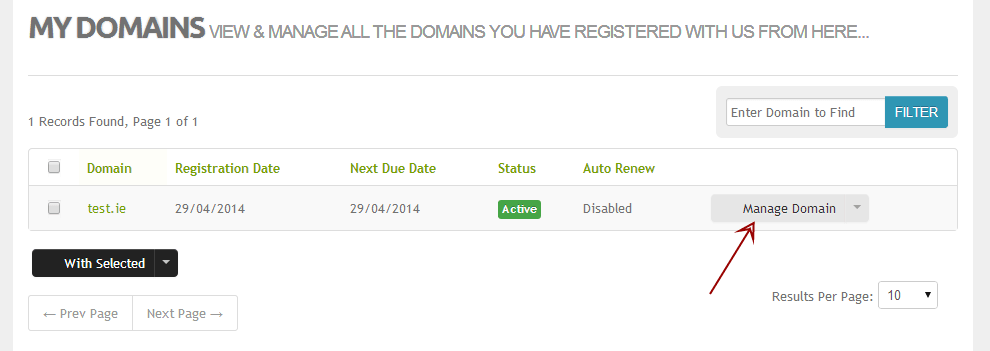
Fig 2
Click on the 'Management Tools' menu and select 'Email Forwarding' from the drop down menu (fig 3 & 4).
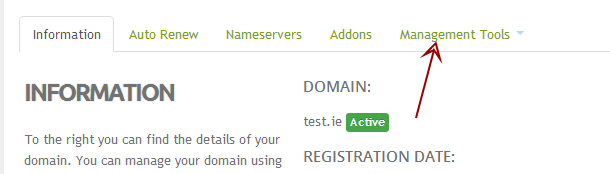
Fig 3
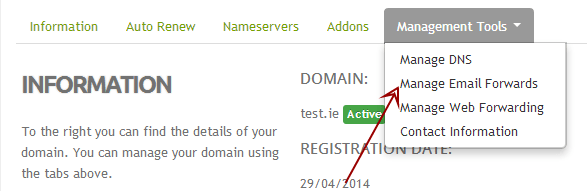
Fig 4
In the 'Prefix' field enter the email address prefix (the part before the @ symbol) that you wish to create and enter the email address you wish to forward it to in the 'Forward to' box.
Click Save and your email forward is now active (fig 5).
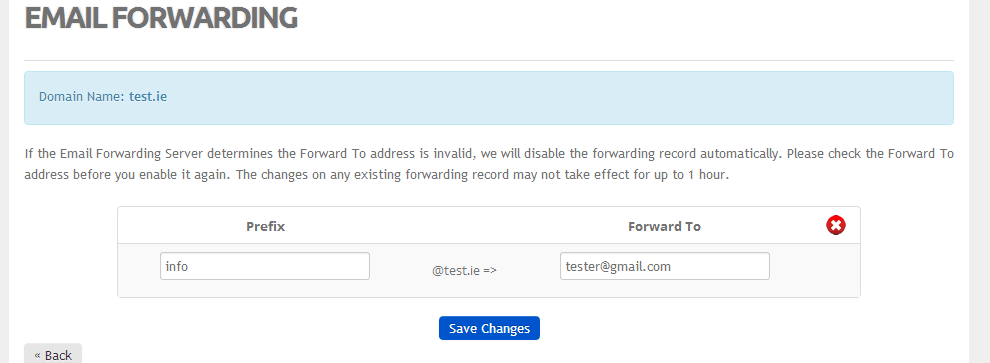
Fig 5



